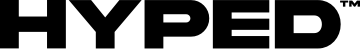How Do You Find Your Way Around a Hospital?
When a person enters a hospital for the first time, they enter a maze. The uncertainty of where to go can be overwhelming, whether you’re a patient hurrying to an appointment, a nervous family member searching for a loved one, or a new employee adjusting to a large campus. Hospitals are meant to be healing environments, and getting lost can cause unnecessary stress and delay in care.
How do you efficiently and calmly navigate a hospital? In the past, the best options were illustrated floor plans on the hospital’s website or signage on-site. Now, technology is leading the way with tools like a hospital wayfinding app, which serves as an advanced Indoor Navigation Solution.
What can we do to improve navigation within hospitals? Let us take a closer look at the conventional and technology-powered ways of doing that.
Common Challenges in Hospital Navigation
Hospitals are uniquely challenging to navigate. Here’s why:
- Multiple buildings and wings – Most hospitals aren’t built all at once. They grow over decades, adding departments and extensions.
- Inconsistent signage – Signs may be outdated, unclear, or use medical terms unfamiliar to the general public.
- Time-sensitive stress – Visitors and patients are often on tight timelines, which increases anxiety when they’re lost.
- Language barriers – Multilingual visitors may struggle with English-only signage.
- Physical accessibility issues – Not all printed maps or signage are useful to those with mobility challenges.
In essence, traditional navigation methods are ineffective in environments that are constantly changing.
Traditional Ways People Navigate Hospitals
Before we get into technology, here’s a quick look at how people typically try to find their way:
1. Asking For Directions
- Pros: Direct and personal
- Cons: Can lead to confusion if instructions are unclear or complex
2. Reading Static Maps
- Pros: Usually located at main entrances
- Cons: Difficult to interpret, doesn’t update with construction or detours
3. Following Signage
- Pros: Convenient if visible
- Cons: Inconsistent terminology and positioning
4. Escorted Assistance
- Pros: Best for first-time or elderly visitors
- Cons: Resource-heavy for the hospital
While these methods have their merits, they’re not always reliable, especially in large, busy hospitals.
The Digital Answer: Hospital Wayfinding Apps
Technology has stepped in to help solve one of healthcare’s biggest challenges: navigating a healthcare campus. A hospital wayfinding app offers an innovative, faster, and more personalized way to reach your destination.
These apps aren’t just glorified maps. They’re smart tools that guide users step-by-step, floor by floor, through the hospital using real-time positioning.
What Is an Indoor Navigation Solution?
An Indoor Navigation Solution combines digital maps, positioning technology such as BLE beacons or Wi-Fi, and mobile app technology to provide accurate, real-time positioning inside buildings. It’s similar to GPS but specifically designed for indoor use.
With the right infrastructure, this tech can:
- Locate a user’s exact position inside the building
- Deliver turn-by-turn walking directions
- Adapt for wheelchair-accessible routes
- Integrate with appointments and patient portals
Benefits Of Using Hospital Wayfinding Apps
Let’s examine the real-life benefits these tools provide.
For Patients & Visitors:
- Less stress when trying to find a department or room
- Shorter wait times due to timely arrivals
- Independence without needing to rely on staff or signs
For Hospital Staff:
- Increased productivity by reducing interruptions
- Smarter coordination between departments
- Less congestion at information desks
For Administrators:
- Higher patient satisfaction scores
- Improved patient flow and efficiency
- Scalable integration with hospital systems
Key Features Of a Good Hospital Wayfinding App
When selecting a hospital navigation tool, here’s what to look for:
Turn-by-Turn Navigation
Offers clear guidance, similar to a car GPS, tailored to interior walking paths.
Search Functionality
Users can find doctors, clinics, labs, cafeterias, and restrooms in just a few taps.
Multi-Floor and Building Navigation
Navigates seamlessly across different wings, buildings, and floors.
Accessibility Routing
Suggests wheelchair-friendly paths or elevators for users with mobility challenges.
Live Location Tracking
Shows your current location and updates routes if you take a wrong turn.
How It Works: A Simple Breakdown?
Here’s how a hospital wayfinding app like Cartogram typically functions:
- Download the app through the Google Play Store or the App Store.
- Choose your destination (e.g., Radiology – Building C, 3rd Floor).
- The app finds your current location with BLE beacons or Wi-Fi.
- Turn-by-turn directions appear, adjusting in real-time as you move.
- Optional: sync with your hospital appointment to automatically guide you to your next visit.
Real-World Example: Visiting a Hospital Without Getting Lost
Let’s say you’re taking your grandmother for a cardiology appointment. The hospital campus has four buildings and ten departments.
Here’s what happens without a navigation app:
- You ask for directions at the information desk.
- You follow the signage to Building B but accidentally go to the second floor instead of the third.
- You’re now late, stressed, and your grandmother is frustrated.
Now, imagine using a hospital wayfinding app instead:
- You open the app, type “Cardiology – Dr. Patel,” and hit Start.
- It guides you step-by-step, guiding you to ramps and elevators because your grandmother uses a wheelchair.
- You arrive on time, relaxed, and confident.
The difference extends beyond convenience; it’s the key to an improved patient experience.

How Hospitals Can Implement an Indoor Navigation Solution?
Here are some steps for hospitals to get started:
- Contact wayfinding professionals like Cartogram.
- Provide Life and Safety floor plans.
- Approve indoor maps matching hospitals’ branding guidelines, containing content, and patient pathways.
- Positioning technology is installed or existing infrastructure is synced, and then the solution is tested.
- Launch to patients and visitors.
When paired with the correct partner, this tech can be easily implemented in a cost-efficient manner.
Navigate with Confidence Using Cartogram’s Hospital Wayfinding App
If you are seeking to facilitate a seamless transition towards patient-friendly navigation within your hospital, Cartogram is here to assist you. Our hospital wayfinding app is a comprehensive Indoor Navigation Solution designed with the real needs of patients, visitors, and staff in mind.
It’s not just that we’re helping people find their way; we’re also aiding hospitals to improve.
Explore the more intelligent means to get around hospitals. Visit our website and learn how your facility can offer stress-free navigation with Cartogram’s Indoor Navigation Solution.
Making Hospital Visits Easier for Everyone
After all, nobody goes to a hospital expecting to get lost. They arrive seeking treatment, assistance, and recovery. Providing accessible, convenient navigation tools is not just a bonus but a crucial part of a better healthcare experience.
So, the next time someone asks, “How do you find your way around a hospital?” the answer is simple: with the right technology, like a dedicated hospital wayfinding app, you don’t just find your way— you feel confident and comfortable doing it.